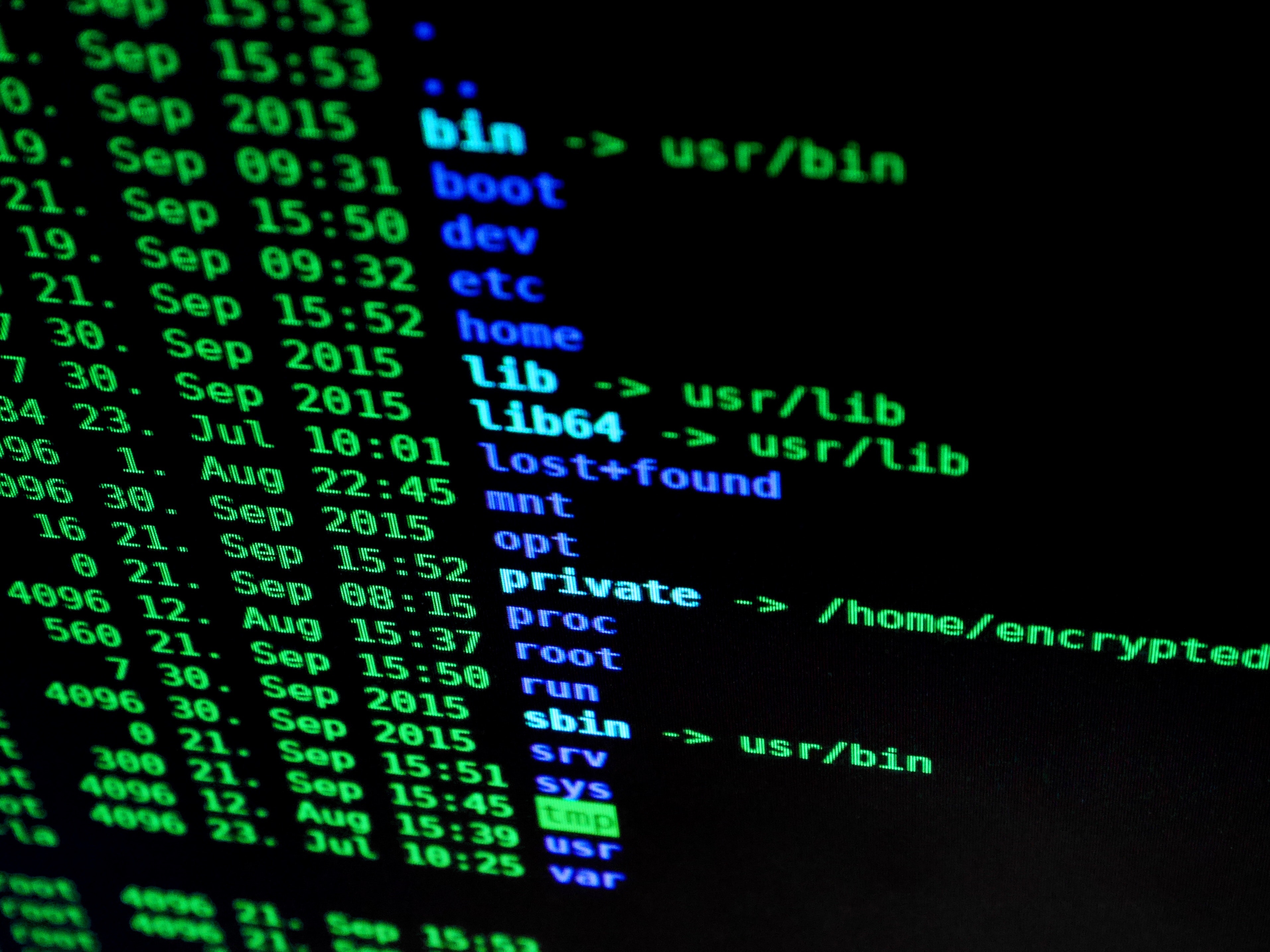Computers, like cars, require a PC tune up periodically. You may think that it’s running fine and this is unnecessary but some issues, when left unchecked, can destroy your computer.
1. Faster Web Browsing
Every computer accumulates cache (pronounced cash) and temporary internet files as the users browse different pages and use the computer. This is great because instead of having to download every image every single time you visit the same websites, the files are already available, and you can load the website faster. The problem is that the computer can accumulate a lot of files that will not need to be referenced later. A quarterly “refresh” helps clear these out. Chrome and many other modern browsers are known to be memory hogs. Making sure your browser isn’t holding onto any unnecessary files or extensions is an important way to make sure you’re getting the best out of the internet.
2. Identifying Threats
During all routine tune ups, threats can be identified. A simple scan with programs like BitDefender or Malwarebytes will help you locate these potential problem. Remember, a trojan, virus, spyware, or any form of malware will not advertise that it is on your computer. It rather rune quietly in the background.These malicious programs can sometimes slow down the machine, log every keystroke, mine Bitcoin in the background, attempt to get your sign in information, or more. Doing a quick scan of the computer will help identify most threats. These types of scans can be done daily but automated programs such as Stopzilla, Bitdefender, or Malwarebytes. However if you’re not sure if they’ve been done recently it’s always good to double check with your technician.
3. Faster Boot Times
From the run box if you type “msconfig” you can access start up files. From there, you can un-check any programs that are not necessary and that’s done during our pc tune up. This will help your computer get a faster boot time. Less programs to start, the faster your pc is. It’s common for computers to come loaded with bloatware from the manufacturer which loves to run on start up. Rarely is any of these programs useful and even more rarely used by the consumer. It’s important to see what programs you use regularly and uninstall those which aren’t. It’s even more important to look at start up programs and see what you would absolutely need when first starting up the computer. Everything else can get axed without you ever really noticing a difference in productivity but certainly in performance.
4. Removing Unnecessary Files
Many of the temporary files are not necessary. Imagine typing in a GPS every location you have ever visited. In the short-term for locations you go to often, it helps a lot not having to type in the address each time. In the long term, you will have many locations that were one-time visits that are not necessary anymore. Clearing your cache and temporary internet files is the same concept. Also if your hard drive is fully it may affect performance. Windows is set up to use something called Page File. This Windows protocol will use part of your hard drive in place of RAM (or Random Access Memory) in order to store files which are currently in use by the operating system. If the hard drive is full then this basic function of Windows is unable to conduct itself, slowing down the computer. This can also be fixed with a pc tune up.
5. Securing Privacy
During a pc tune up, we locate tracking cookies and are able to see what is happening to your computer. Many websites use cookies to track your interaction and send advertisements specifically based on your browsing habits. While it is a marketers dream come true, receiving unwanted solicitations is not something consumer want. Software like TrackOFF and Avast VPN helps prevent that from happening.
On the modern internet everyone is attempting to track your habits. The government and big business want to know and understand your habits for different reasons but privacy is an essential human right. Using a software which assists in clearing your cookie files and bounces your internet traffic to another server by using a VPN is the best way to ensure that privacy. We like our friends and family to know what’s going on with our lives but Big Brother is rarely one our customer’s want notified of life changes.
6. Better Organization
The more space that is used up on your hard drive, the harder the computer has to work to access your files. You can imagine a garage full of tools you haven’t used in years. While some of us are inclined to hang on to the old files (tools) it takes up space on your hard drive (garage). Less space taken up makes for a clean garage, which makes it easier to maneuver. If your computer is loaded up with outdated or unnecessary it only makes the important stuff more difficult to find. You want to use your computer efficiently and not get bogged down attempting to navigate a file tree. By clearing out unnecessary files you can make sure you can find what you want, when you want it, quickly.
Because cleaning a computer can be a daunting task, Rush Tech Support offers everyone a free PC tune up (a $100 value). All you need to do is simply sign up for our email list and we will send you quarterly reminders to get a tune up done on your computer. Free of charge! We may make software recommendations, but you are under no obligation to make a purchase. We want to help make the cyber world a safer place for all and can help at no charge.
Call 844-880-7874 (RUSH) to get your free tune up!